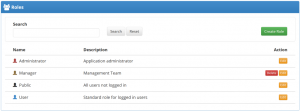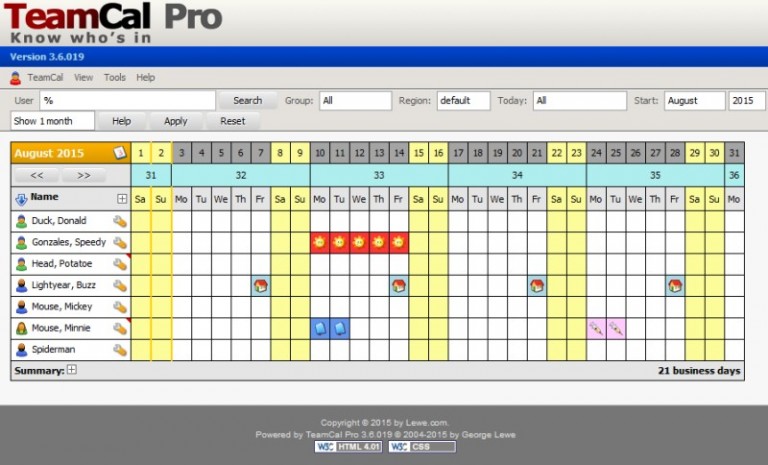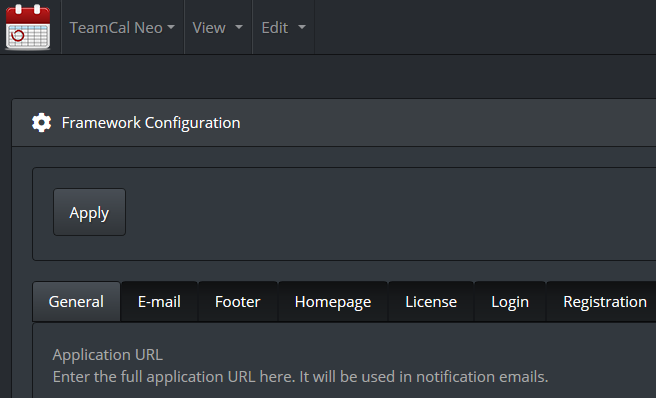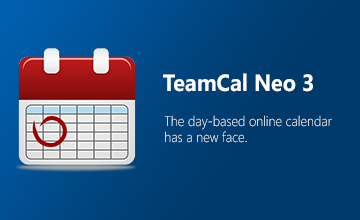TeamCal Neo
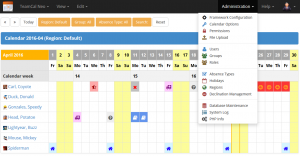 TeamCal Neo is a web-based calendar application and successor to the popular TeamCal Pro. It’s purpose is the day-based absence management of project teams.
TeamCal Neo is a web-based calendar application and successor to the popular TeamCal Pro. It’s purpose is the day-based absence management of project teams.
TeamCal Neo’s goal is to maintain the successful concept of a day-based calendar while providing an easy yet attractive user interface.
TeamCal Neo supports the customization of holiday types and absence types, thus, its purpose can be altered to any graphical representation of timeline based processes or activities, e.g. a simple project plan or an event management. I have seen many great ideas of how to use TeamCal Pro that can also be done in TeamCal Neo.
TeamCal Neo vs. TeamCal Neo Basic
From 2020 on, two new and separate versions will be available, the free TeamCal Neo Basic that offers core features and the new TeamCal Neo that requires a proper license and an Internet connection to run and that offers advanced features. Both products are developed separately with different version numbers.
Please review the comparison table below for more details about the differences.
Download
You can browse the code and download the latest release from the GitHub repositories:
TeamCal Neo … TeamCal Neo Basic … TeamCal Neo (Legacy) …Links
- Demo TeamCal Neo
- Demo TeamCal Neo Basic
- Documentation
- User Forum (for the user community)
- Support
Comparison
TeamCal Neo comes in two flavors, the free TeamCal Neo Basic and TeamCal Neo offering advanced features and that requires a yearly license fee.
| Features | TeamCal Neo Basic | TeamCal Neo |
|---|---|---|
| Core Features | Yes | Yes |
| Users | 20 | Unlimited |
| Absence Types | 10 | Unlimited |
| Themes | 2 | 22 |
| Bootstrap | Bootstrap 3 | Bootstrap 5 |
| Font Awesome | Font Awesome 5.6 | Font Awesome 6 |
| Year Calendar View | Yes | |
| Statistics | Yes | |
| Messaging | Yes | |
| Attachments | Yes | |
| 2FA | Yes | |
| Advanced Support | Yes | |
| Price | Free! | € 149 / Year (as of 2022-09-15) |
Licensing
TeamCal Neo requires a license key to run properly. You can install the application beforehand but you need to enter and activate a license key to unlock all the features. A license key can be requested at the Lewe.com Support site by submitting a ticket there. It will be provided to you after your payment has been received. You need to renew the license once it has been expired.
TeamCal Neo Basic requires no license key.
Features
TeamCal Neo offers a wide variety of options that you can use to adjust its features to your needs. Those features include:
Absence Types
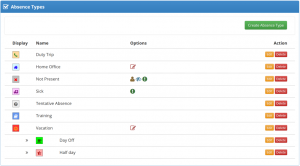 The administrator can create and configure absence types. Besides a one-letter code, icon and colors he can define thresholds and allowances per absence type. Absence types can also be restricted to certain groups only.
The administrator can create and configure absence types. Besides a one-letter code, icon and colors he can define thresholds and allowances per absence type. Absence types can also be restricted to certain groups only.
Absence Type Icons
![]() Each absence type can be assigned a Font Awesome icon. You can select from over 400. This icon is then displayed in the calendar views. It’s color can also be configured.
Each absence type can be assigned a Font Awesome icon. You can select from over 400. This icon is then displayed in the calendar views. It’s color can also be configured.
Attachments
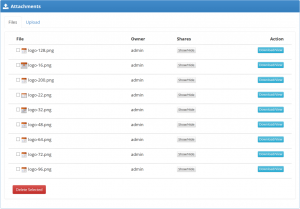 TeamCal Neo allows to upload files and share them with other users or groups.
TeamCal Neo allows to upload files and share them with other users or groups.
Comfortable Menu
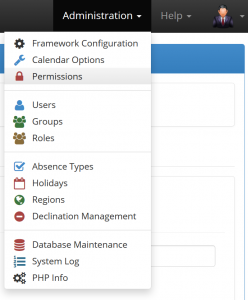 A comfortable menu offers a very convenient way to navigate through the many features of the application.
A comfortable menu offers a very convenient way to navigate through the many features of the application.
Daynotes
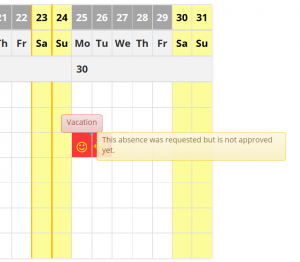 You can define notes for each day of the calendar like holidays, events, anniversaries and such. But also personal daynotes are available. A daynote is indicated by a little marker in the according cell. Moving the mouse over that cell will reveal the note in form of a tool-tip.
You can define notes for each day of the calendar like holidays, events, anniversaries and such. But also personal daynotes are available. A daynote is indicated by a little marker in the according cell. Moving the mouse over that cell will reveal the note in form of a tool-tip.
Declination Management
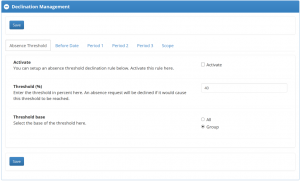 Based on thresholds of a maximum absence percentage per group the Declination Management provides approval capabilities to group managers. You can also define periods in which absences will be declined.
Based on thresholds of a maximum absence percentage per group the Declination Management provides approval capabilities to group managers. You can also define periods in which absences will be declined.
Groups and Roles
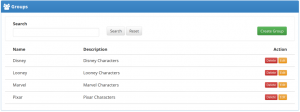 Each user can be assigned to a group. The groups can be defined by the administrator. A user can be a simple member of a group or can be the manager of that group granting him certain additional rights.
Each user can be assigned to a group. The groups can be defined by the administrator. A user can be a simple member of a group or can be the manager of that group granting him certain additional rights.
Roles can be used to grant different permissions in TeamCal Neo.
Holidays
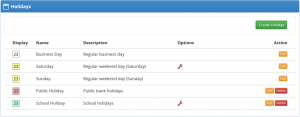 Holidays and other region related events can be configured and displayed in the calendar.
Holidays and other region related events can be configured and displayed in the calendar.
Languages
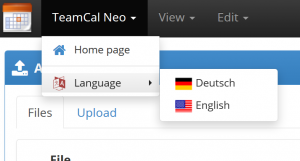 TeamCal Neo supports multiple languages. It comes in German and English. You can create your own language files to add yours.
TeamCal Neo supports multiple languages. It comes in German and English. You can create your own language files to add yours.
Message Center
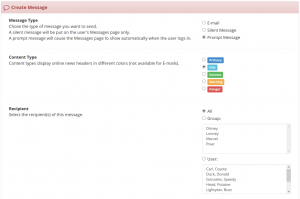 Users can communicate with each other via the message center. Decide whether you want your message to pop up the next time the receiving user logs in or whether you want it to be sent to him via eMail.
Users can communicate with each other via the message center. Decide whether you want your message to pop up the next time the receiving user logs in or whether you want it to be sent to him via eMail.
Permission Schemes
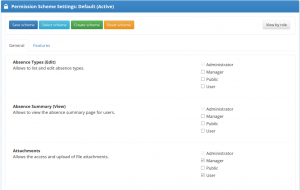 Who can do what in TeamCal Neo is defined by permission schemes. You decide what permissions you want for each role you have configured. Each permission combination can be saved as a permission scheme so you can quickly switch between them.
Who can do what in TeamCal Neo is defined by permission schemes. You decide what permissions you want for each role you have configured. Each permission combination can be saved as a permission scheme so you can quickly switch between them.
Regions
 You can configure regions to display region related holidays and other events. Consider it as a calendar template that users can chose to view their absences in.
You can configure regions to display region related holidays and other events. Consider it as a calendar template that users can chose to view their absences in.
Statistics
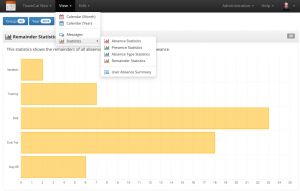 Beautiful statistics offer details about abesences and presences. That way managers can get an effective graphical overview.
Beautiful statistics offer details about abesences and presences. That way managers can get an effective graphical overview.
System Log
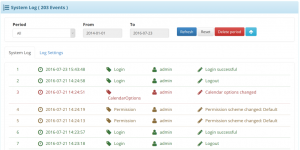 A detailed and configurable log shows you everything that users do, add or change.
A detailed and configurable log shows you everything that users do, add or change.
Themes
 TeamCal Neo comes with 24 Bootstrap 4 skins. Chose dark, light or different color combinations to make it look just like you want. Each user can chose his/her own skin if you allow it. See all the skins in the TeamCal Neo Themes article…
TeamCal Neo comes with 24 Bootstrap 4 skins. Chose dark, light or different color combinations to make it look just like you want. Each user can chose his/her own skin if you allow it. See all the skins in the TeamCal Neo Themes article…
User Management
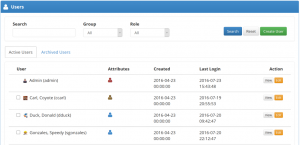 The user management gives you control about your calendar accounts. You can even archive them including their settings for later reactivation.
The user management gives you control about your calendar accounts. You can even archive them including their settings for later reactivation.
User Options
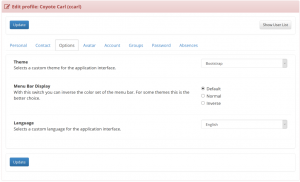 A wide variety of options are available for the administrator and the users themselves to configure their profile.
A wide variety of options are available for the administrator and the users themselves to configure their profile.
Year Calendar View
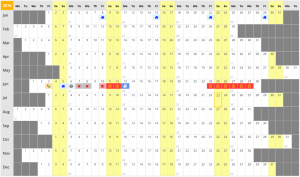 Besides of the month-based view you can switch to a year view for each user. In one glance you will see all absences of that user throughout the year. This is very helpful to see how certain blocks of absences are spread over the year.
Besides of the month-based view you can switch to a year view for each user. In one glance you will see all absences of that user throughout the year. This is very helpful to see how certain blocks of absences are spread over the year.